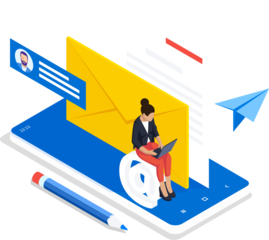3D data for everyone!
Designers have long depended on 3D data, yet many machine manufacturers do not make 3D data available for other applications and departments out of cost or security concerns.
To make it possible for service staff, technical writers, and machine operators to benefit from 3D data, Quanos is integrating 3D data into digital spare parts catalogs.
The next step in the evolution of 3D data is now available to service departments with the 3DPartsView module.
What challenges does 3DPartsView solve?
Until now, Quanos has primarily optimized and automated the interface to the 3D spare parts catalog so that catalogs can seamlessly integrate 3D data from various sources.
The 3DPartsView module is used where 3D data is initially processed. Quanos had previously used software from a third party to convert 3D data, process geometries, or adjust metadata. However, the scope of functions is often too great for the needs of machine manufacturers and many programs lack the required flexibility for custom applications.
The solution: a flexible, tried-and-tested technological basis for 3D data
For 3DPartsView, Quanos uses basic technology from a renowned manufacturer with more than 20 years of experience in the field of 3D data to create and automate functions. Quanos developers now have a greater scope for service-specific adaptations, so catalog creators and users can be offered even better 3D functions and views.
3DPartsView has three features that are important for machine and plant manufacturers:
-
Ease of use: The module is intuitive so that functionalities are ready to use more quickly.
-
Cloud-ready: The software-as-a-service module fulfills the requirement of many companies for state-of-the-art cloud-compatible solutions.
-
Best price-performance ratio: Compared to other 3D technologies for spare parts catalogs, 3DPartsView is more streamlined and more affordable, as customers only receive those functions that they actually need.
1. Progressive loading
Viewing entire machines or important main assemblies is essential for research. To avoid testing the patience of users, the 3D module loads views progressively.
The model can be viewed immediately and the details load afterwards while the user is getting their bearings. By the time they know which part they want to navigate to, the model has loaded fully and is clickable. This quick display is what makes all the difference, as instead of seeing a white screen, technicians or support staff can find what they are looking for more quickly.
2. Clear localization of concealed components
Clearly locating a component that is installed deep in the machine can be a challenge. 3DPartsView provides real added value here with contour highlighting.
For example, a service technician is looking for a specific part using global search and would like to see where exactly this part is installed by clicking on the installation location. Contour highlighting highlights the contours of the part being searched for, making it very prominently visible even when concealed.
3. Zoom feature
Click, slide, click, slide – the user's mouse has to perform at its best when zooming in on certain parts.
The 3D module saves users time when zooming, as instead of enlarging the center of the view and then navigating to the left or right, the user simply zooms in on the area to which the cursor is directed.
4. Direct visual selection
Assembly structures are often nested, which is important for design, but a hindrance in servicing. To select a part, technicians have to navigate down from the top assembly through all the sub-assemblies.
Quanos is turning this process on its head and offering a truly revolutionary leap in the identification of spare parts with Virtual Pass Through. Users can select parts in sub-assemblies from the top level of the 3D model and add them to the shopping cart without having to click through all the assemblies above it.
With 3DPartsView, your costs for switching from 2D to 3D remain predictable. At the same time, you can provide your service and content teams with better access to spare part information, saving time in day-to-day servicing work:
-
Customized, streamlined package of functions
-
Available as a cloud-native SaaS tool
-
Multi-CAD-capable and compatible with all commonly used systems (except Creo Elements Direct)
-
Security for your intellectual property
-
Flexibility in terms of source data quality and the requirements for optimizations and functions
Who can use 3DPartsView?
Users of Quanos InfoTwin can use the module immediately and it will also be available for Quanos SIS.one PARTS-PUBLISHER by the end of May 2025.