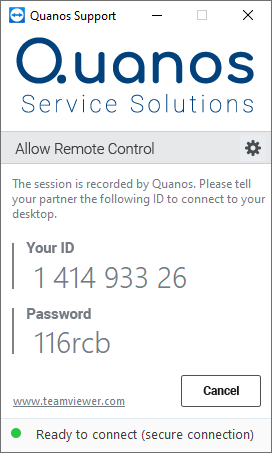Support CATALOGcreator® & PARTS-PUBLISHER
CATALOGcreator®
Support is free of charge for all customers with a support contract. Alternatively, you can purchase support quotas in advance. If you do not have a support contract or support quotas, costs may arise in connection with the support services, about which we will be happy to inform you in advance.
PARTS-PUBLISHER
In our Support Centre you can download the current version of PARTS-PUBLISHER after logging in.
You will also find various descriptions and help.
REMOTE MAINTENANCE SESSION FOR DIRECT HELP
You are already in contact with our support and a ticket was created for your problem?
Then the support employee will ask you to start a remote maintenance session with the Teamviewer application.
Our support employee will then be connected to your PC and can intervene directly on your installation or verify your request.
Simply click on the button below to start Teamviewer for the remote maintenance session.
The Teamviewer will start and generate an ID and a password. Your support employee will ask you to provide him with this information. The connection will then be established and you can discuss your questions with the employee.
If you already have the Teamviewer, you can start a meeting from there and communicate the ID and password to your support employee accordingly.