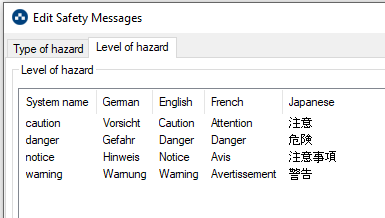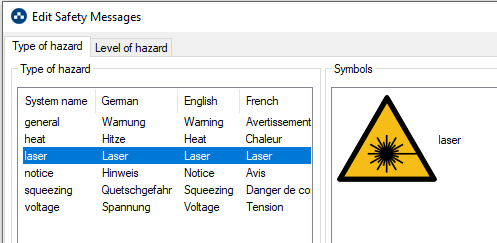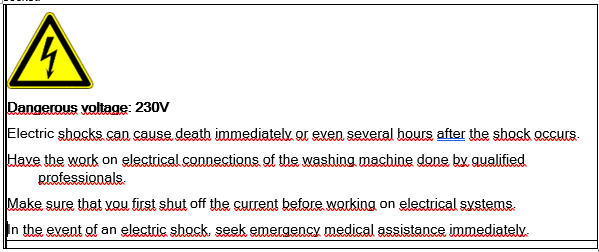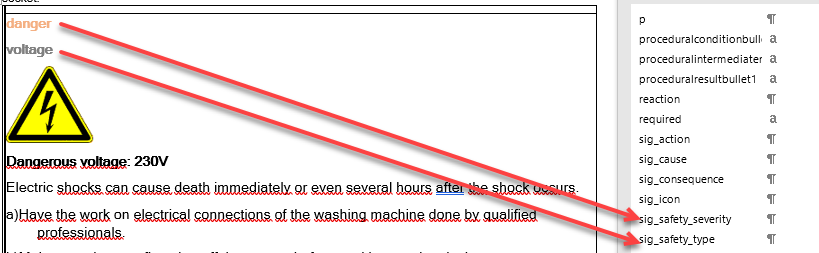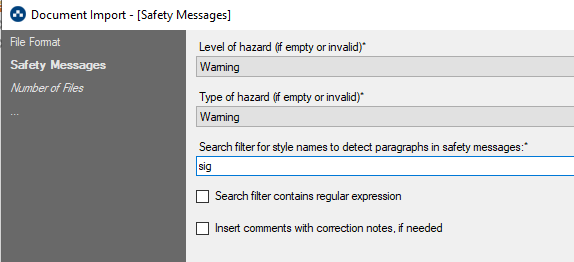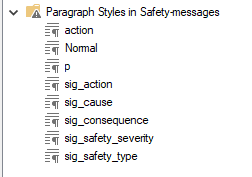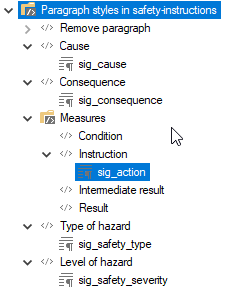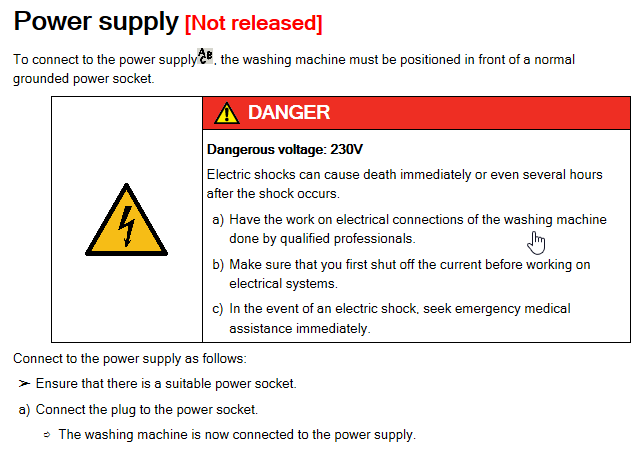Safely to the safety instruction
Of the many content modules that make up a manual, warnings are probably the most sensitive. If errors occur here, there is a risk of damage to property and, in the worst case, even personal injury. When migrating legacy data to SCHEMA ST4, one should therefore proceed with particular care. Fortunately, SCHEMA ST4 offers its own mechanisms for importing safety instructions.

Preparations
First of all, you need to research one or two pieces of information. ST4 has its own standards and styles for warnings. The best way to find out what these standards are is to ask your administrator. They can be looked up in the menu Production | Edit Warnings, where you can see which system names are defined for the different types of hazard (“crushing hazard”, “laser hazard”, etc.) and for the hazard level (“danger”, “warning”, “caution”, etc.) in your company. There you can also create (or have created) new types of danger messages.
This enables ST4 to recognize this text passage as belonging together during the import. The styles you use in the warning notices must all have a common prefix (that is, an abbreviation) in the style name. For example, an action instruction in the safety instruction is then called “sig_action” and a hazard description “sig_consequence” if you have selected “sig” as the abbreviation. You also need to create two new styles that then signal the type and severity of the hazard when imported. For example, you could name them “sig_safety-type” and “sig_safety-severity”.
Last but not least, at the beginning of the safety instruction (but already within the table) you have to add one row each with the new styles (i.e., in our example “sig_safety-type” and “sig_safety-severity”). In this row you enter the ST4 system name for the type of hazard and the severity of the hazard in each case. Attention: The system names are case-sensitive, so you have to enter exactly the name that you have determined from your administrators, for example.
Relocation
The import now runs largely as usual; menu-driven with the import wizard. In the “Warnings” step, you now make some settings that show ST4 how to handle the safety instructions. To do this, specify in the “Search Filter” dialog box which prefix your style sheets use for safety instructions (in our example, “sig”). The field is prefilled with the prefix “safety” by default. So if you choose “safety” as your prefix, this setting is omitted. You must also instruct ST4 how to handle warnings that it cannot assign to a hazard level and type. Here you select a default value from the drop-down list in each case.
In summary, the described import procedure thus offers a reliable and uniform way to migrate safety instructions from the legacy content into your CMS in a structured manner. Admittedly a little manual work is necessary for this, however this can be facilitated by some simple Word macros. A small amount of effort, but one that quickly pays dividends because safety instructions require a high level of quality – and this process ensures you achieve a high standard for your safety concept.