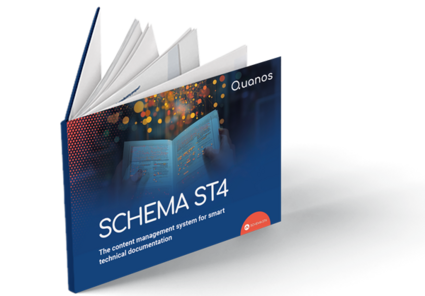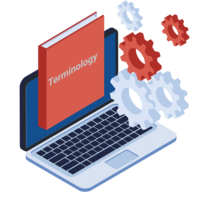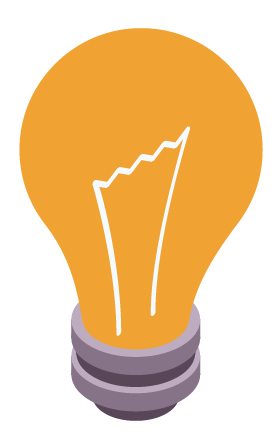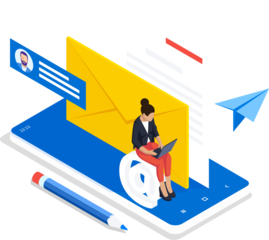1. Professional content management system
Technical writers face challenging tasks on a daily basis that can only really be overcome efficiently by well-designed professional tools.
The information model and user interface of SCHEMA ST4 has therefore been developed to offer maximum functionality and flexibility, whilst focusing on what’s really important.
Variants can result in quite a lot of redundant content that is either similar, or even almost identical, which, in updates, would all have to be amended individually. In SCHEMA ST4, you only need to create this type of content once - precisely in the form and size you require.
You then reference this modular content in your variants and as soon as the original is changed, the change is applied to all the variants as well.
3. Save translation costs
With translation-oriented writing, your technical writers can save you a lot of money on translations. SCHEMA ST4 helps your entire team to create consistent content and the translation status provides a convenient overview of all your content.
With this overview and translation-oriented wording of your content, you can save unnecessary translations and avoid creating content that doesn’t actually need to be created or translated.
4. Generate target formats at the touch of a button
PDF, Word, HTML, or perhaps you prefer to provide content via an information portal? With SCHEMA ST4, you can produce the required target format at the touch of a button. Whatever the target format, you only create the required layouts once in SCHEMA ST4, which you then use when producing content. This means that you also only have to make changes once in one place; these changes are then copied for all future productions.
AI Integrations: Making Technical Documentation More Efficient
AI integrations are a great way to enhance your work processes in SCHEMA ST4. They make your work more efficient and save valuable time that you can spend on more complex tasks, all while taking your documentation to the next level of quality and consistency.
Our AI-supported features set new standards in the field of technical documentation by helping you to structure and create content, carry out quality assurance, and more.
ST4 AI Translator

ST4 AI Translator optimizes your translation workflows with the help of the well-known AI translation service DeepL, by producing an automatic pre-translation of your content. This enhances the efficiency of your processes and makes your content accessible to a wider audience – such as those individuals who do not speak the original language – thereby enabling you to make important information quickly available in multiple languages.
Do you have a little time? Our expert Christoph Kaemena will be happy to introduce you to SCHEMA ST4 in detail in this video.
You'll learn why the separation of content, structure, and layout is such a great advantage for technical writing and also in SCHEMA ST4, and you'll see the steps you go through from creation to publication in SCHEMA ST4.
The intelligent ST4 Cloud author assistant is included in the cloud-based ST4 content management system as standard, entirely free of charge. If required, you can select further add-ons from Congree, the software specialist for technical writing support, and use them directly in the ST4 environment. These include additional predefined rule sets for style checking and an upgrade to the comprehensive Congree TermTiger terminology system.The intelligent ST4 Cloud author assistant is included in the cloud-based ST4 content management system as standard, entirely free of charge. If required, you can select further add-ons from Congree, the software specialist for technical writing support, and use them directly in the ST4 environment. These include additional predefined rule sets for style checking and an upgrade to the comprehensive Congree TermTiger terminology system.
SCHEMA ST4 is flexible
We can of course implement any individual requirements that you identify as relevant in your processes or interfaces with third-party systems of other technical writing teams. All you have to do is ask! We can also boost SCHEMA ST4 and provide specific functions, if required. The following options are available:.
Quanos InfoTwin is an SaaS offering for technical documentation (content delivery) and service/aftersales activities that allows you to distribute large amounts of product-related information from SCHEMA ST4 and other online and offline sources, giving your users the opportunity to find the right information in a matter of seconds. This increases quality and customer satisfaction whilst reducing your service costs. With Quanos InfoTwin you can turn your technical documentation into digital added value!
Create documentation at any time and from anywhere and still be really easy to use? Welcome to ST4 Web Author, the future of the CCMS!
All the benefits and full functionality of ST4 - but in the cloud. And in combination with ST4 Web Author. A great combination!
Want some metadata right from the platter? No problem with ST4 AI Jetpack! You provide the artificial intelligence with content, and in return you receive the relevant suggestions. The result? Faster allocation of metadata!
Sustainable optimization of ST4 with minimal effort? Exactly! With our ST4 Smart Extensions, we offer you specific solutions - from automation to completely new, intelligent functions. This puts your technical writing department in the fast lane with SCHEMA ST4.
Standardize and automate recurring tasks. Configure it straight in SCHEMA ST4 and your automation solution is ready to go! Whether you are creating automatic nodes, uploading data from the PLM system, or starting production in a number of variants - in ST4, you simply implement your own automation requirements.
Even the standard version of SCHEMA ST4 allows so much to be achieved. For particularly individual requirements, we can modify your SCHEMA ST4 to suit your particular needs, or we can support you in creating layouts, workflows, and much more.
Moving images without additional software? Yes, in SCHEMA ST4 you can bring movement to your callout graphics with Callout in Motion. This makes animated step-by-step instructions super easy and your documentation much more vivid.
Happy Customers about us

„We are very pleased that SCHEMA ST4 is running on the web. Switching to ST4 in the cloud was the ideal step for us not only to advance the WEINIG Group's digitization strategy in technical writing as well, but also to bundle resources and optimize group-wide communication. The editorial processes could be harmonized across all locations.“
Weinig Grecon GmbH & Co Dr. Rainer Vollmer | Chief Information Officer
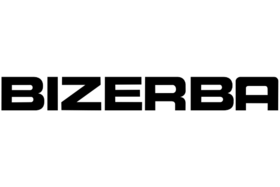
„Thanks to the high level of functionality combined with user-friendliness, we master all challenges of our everyday work with SCHEMA ST4. Projects with Quanos are consistently professional, and the collaboration with the project manager is always constructive. Quanos handles and solves questions and requests in no time at all.“
Bizerba SE & Co. KG Markus Strittmatter | Global Information Technology
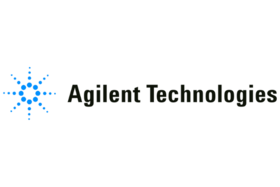
„For us it is a strategic advantage to be able to count on direct communication and to know that the partner understands one's needs and will implement them.“
Agilent Technologies Thomas Richwien | Program Manager
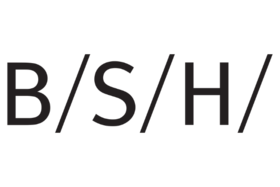
„We chose SCHEMA ST4 because most of our BSH requirements are included in the ST4 standard.“
BSH Saskia Miller, Christina Steidle | Technical Writers

„Above all SCHEMA ST4 makes our routine work easier so that the editorial department can focus on its actual tasks.“
PILZ GmbH & Co. KG Sabine Gernhard | Team Leader Technical Documentation
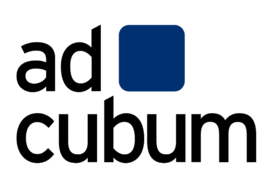
„The employees of the Quanos Solution department I was in contact with were very competent and always work in a solution-oriented manner. Fitting requests are usually implemented promptly and to a high standard of quality. Interpersonal communication is always very pleasant and uncomplicated, people appreciate each other and meet as equals.“
adcubum Sven Schmitt | Documentation Lead
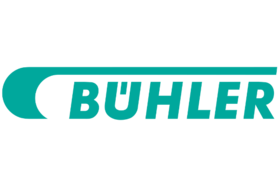
„Our requirements for interfaces and migration, for example, are taken up by Quanos in an uncomplicated and timely manner. Throughout, I had personal and open contact with professionals from the business - technical writers and project managers who understand what I need. New requirements could be implemented without updates or interruption of the operative business due to the professional support of Quanos.“
Bühler Group Daniel Ott | Digital Product Information Lead
FAQs About SCHEMA ST4
SCHEMA ST4 is a component content management system for the professional creation of technical documentation. It supports modular content management (e.g., text, graphics, images) for automatically creating operating manuals and many other types of documents for a wide variety of publication channels. Content can be reused with ease, which is particularly beneficial for products with many variants and reduces translation costs. Technical writers can manage large volumes of data efficiently, save time, and maintain a clear overview of documentation with SCHEMA ST4. What’s more, data stored in SCHEMA ST4 can be used company-wide thanks to interfaces to other systems.
Component content management systems offer a number of benefits, including efficient reuse of content, variant and translation management features, and countless publication options (e.g., PDF, HTML5, mobile formats). SCHEMA ST4 also boasts powerful verification functions to make the revision process easier as well as integrated AI tools. Being able to use SCHEMA ST4 in the cloud makes it particularly user friendly. Customers can start using the software quickly without requiring any external help. However, support is always available as and when needed in the form of comprehensive documentation on the software, training sessions, and individual support from Quanos or our partners. Quanos offers the technical writer community a range of opportunities to exchange knowledge and network, such as at conferences and via the virtual Smart Information NetworQ.
SCHEMA ST4 is used in a wide variety of sectors, including mechanical engineering, medical technology, software, and the automotive industry. However, the software is not restricted to any specific sectors. SCHEMA ST4 is always the right solution if the tasks of a technical writing team are so extensive that a word processing system and a design program no longer meet the requirements. This is usually the case as soon as variant and translation management are needed.
Yes, SCHEMA ST4 is web-based and cloud-compatible. This means you can use the content management system in your browser wherever you are, which is particularly advantageous for international teams and remote working. In addition you do not have to install any additional software on your company servers to use the cloud solution.
Yes, SCHEMA ST4 has many AI-supported functions. ST4 Redundancy Checker identifies repeated text modules and enables content to be reused, which reduces translation costs. ST4 AI Writer assists technical writers with their writing, such as by suggesting formulations. ST4 AI Jetpack assigns metadata automatically.
- SCHEMA ST4 automates many of the tasks technical writers have to do on a daily basis, including automatically updating publications if a passage used in multiple documents changes.
- You can use it to create machine-specific documentation variants at the click of a button.
- SCHEMA ST4 automatically applies your corporate design to print and online publications alike.
- The software knows precisely what text needs to be translated, reducing translation costs to a minimum.
- You can define and automate workflows in a graphical tool, e.g., data imports from other systems or approval processes.
Discover which companies are using SCHEMA ST4 and the results they achieve with our component content management system under References on our website.
Quanos delivers a variety of training, from courses on the basics through specialized training for advanced users. We also offer customized workshops and consultation packages that will help you to harness the full potential of SCHEMA ST4. Other associated suppliers and Quanos partners offer courses and training as well.
Licensing of SCHEMA ST4 usually depends on the number of users. There are different models that vary based on the size of your company and requirements. We would be happy to discuss the potential costs and benefits with you in an introductory meeting.
Anyone interested in the software can book a demo of SCHEMA ST4 so they can gain an insight into the functions and user interface. There are also video demos available to give you an overview of the system. Alternatively, you can also take part in an Active Day at our offices in Nuremberg, during which our consultants will show you how it works before you test SCHEMA ST4 over a four-week period.