Why Separate Content, Structure, and Layout?
If you work in the field of technical documentation and writing, you’ll definitely have heard of ‘separating content, structure, and layout’. But what does this mean exactly? How do you actually separate these three aspects? And, above all, what are the advantages for technical writers?

How technical writing teams traditionally work without separating content, structure, and layout
The... let’s call it ‘traditional’ way of creating a technical manual is often a fairly unsophisticated affair: you create your content in a word processing program and save it as a file. Images are added and when creating the text, you decide on a structure for running text, headings, subheadings, image captions, tips and information in tables, all in this same file. You also format your content by making headings larger and giving them section numbers, putting image captions in italics, and other such stylistic edits.
Now you want to use the same information from your manual in other places, such as the service section of your website. However, the font needs to be different than in the manual and the headings should be a different color and without section numbers. You want to reuse the information from the image caption but make it appear when you hover your mouse over the image instead. Plus, you’re also designing a brochure for the next trade show, which primarily consists of the tips and important information. It really needs to stand out and appeal to readers with large images and coherent colors.
To achieve all this you have to create three (or more) documents, enter text and images three times or copy them using copy and paste, and layout and reformat the documents depending on their purpose. Then when something changes, you first have to find all the documents, then reopen them and update the necessary parts in each document. What’s more, if you want to make overarching changes to the design and layout of your documents—for example, because all your manuals will be printed in color in future so the headings need to be in your organization's corporate color—these updates also have to be made individually and manually in all the documents. The more publications and formats are affected, the more laborious it is to manage your different information products.
Keep things separate!
The reason for all this effort is that the content is inseparable from its layout and the specific document structure in the different formats, so it always has to be edited in its entirety. The solution lies in breaking the link:
- The structure is defined separately, which determines the framework and possible components of a document type (heading, running text, image element, image caption, information element, etc.). However, at this point it has not yet been determined how these components will look in the specific document or which specific text will appear within them.
- The content is defined in its own right, i.e., the specific information or data incorporated into the structural elements is saved as modules. A module may be consist of text, images, or videos. Here too it has not yet been determined what this content will look like.
- The layout (i.e., the information about how the content is displayed in the structural elements, such as in two columns, in bold, light blue, in Arial font, etc.) is also determined independently.
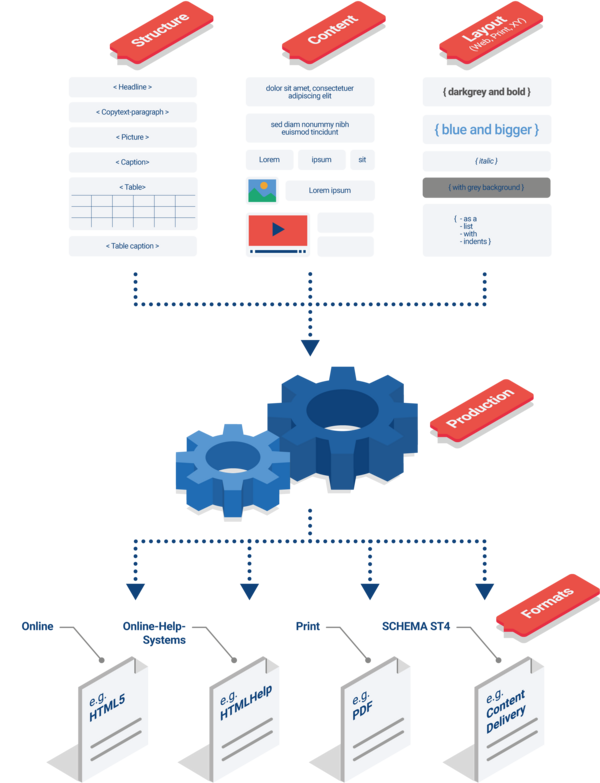
This ‘separation’ may sound more complicated than it actually is, as XML is already a common format used to create and save information separately as described earlier. A component content management system like SCHEMA ST4 allows you to conveniently separate, manage, and reconnect this information in a way that works for you.
Single-source publishing: the same content for every publication
In actual publications, the structure, content, and layout all have to be brought together again of course. But as the data is stored separately, subsequent processes are much easier.
- As the content is saved as standalone modules and not part of a specific document structure, you can use the same content module in different publications and even different media, such as in a manual, in a second manual for a variant, in a brochure, on your website, and in an app. This process is also known as single-source publishing: many publications are put together from a single source.
- This also means that different structures can be defined for the same content, so a text module that is a subchapter heading in a general manual can be the title of the entire document in a specialized brochure or a product data sheet.
- As the content only has to be saved in one central location, you only need to make changes and updates to one content module. All publications that refer to this content are automatically updated at the same time.
- The single-source principle also makes it easier to produce translations. In this case too, the modular content only needs to be translated once and can then be used in many places and in different structures.
- As the layout is also saved separately, you can also use it for several publications. Whether for other variants, new products, or any other reason: once created, you can easily link the layout to every new publication.
- Manual layouting of certain elements such as images becomes ever more time-consuming and difficult when using the ‘traditional’ procedure. However, if you’ve created a separate image layout, your diagrams will be handled consistently—and entirely automatically.
- Is a change to the layout required to comply with the new corporate design or are you planning to update the look of your information products? Even if a change like this affects numerous publications, it is quick to implement by changing only the separate layout—the publications themselves are automatically updated at the same time.
Your benefits when creating and managing content, structure, and layout separately
Separating content, structure, and layout has several advantages:
- You produce content and reuse it for all the desired publication formats.
- You create layouts for all desired publications and use them over and over, for example, one layout for all manuals, one for all brochures, one for all web pages, etc.
- You can develop several document structures per publication and use your content within them flexibly.
Single-source publishing also has a positive effect on your day-to-day work:
- You keep your data much clearer as you only create content once.
- You have more flexibility when it comes to creating variants and new publications, but maintain professional, consistent documentation at the same time.
- You need less time to make changes or updates to your content or layouts.
- You increase customer and partner satisfaction as you work more quickly while significantly increasing quality.
Although the concept of separating content, structure, and layout seems somewhat complex at first, it can be implemented successfully with a component content management system and takes your documentation to a new level!


