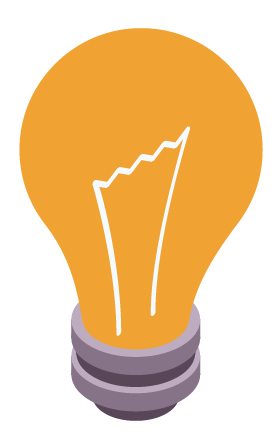Why is it so difficult to handle multiple variants?
At first, variants sound simple. You just have to take into account the differences and that's it, the new text is ready. However, in reality it's easier said than done. There are three main reasons for this:
-
Every product variant entails a significant number of editorial variants in technical documentation.
-
Changes to a variant must be made in all documentation affected by this variant – except for variants in which the previous information still applies.
-
Managing which variant includes which content and in which version is a real challenge amid the huge number of variants in technical documentation.
Even companies with a small portfolio of products have difficulties managing these variants as Word or InDesign documents in the file system. In principle, it is possible to manage the different options for the individual variants in Excel lists. However, the limits are soon reached in terms of the clarity that this can provide.
Three reasons why we end up with different variants in technical documentation
- Unintended variants: Several different authors formulate the same facts in different in ways; even the same person doesn’t write exactly the same way every time.
- Product-related variants: Product series, customer-specific configurations, and design options lead to many variants—but users aren’t looking for general instructions; they want specific documentation for their product.
- Communicative variants: From the technical writing perspective, variants differ depending on the product context (e.g., installation instructions) and target groups (e.g., maintenance manual for service technicians). Specific national standards and cultural differences in the target markets result in additional variants too.
Did you know...?
What causes the number of variants to spiral out of control?
The number of variants can multiply very quickly. One example might be a company that manufactures a product for a target group in two target markets. There are two variants of the manual (e.g., German and English). If the same company produces two products for two target groups and three target markets, they already need 12 variants of the documentation. If everything is now printed and made available online, the number increases to 24, and so it goes on. So if you want to keep on top of things, you need a professional way of managing variants.
The solution: You need a content management system to manage variants
XML-based content management systems such as SCHEMA ST4 help you to efficiently create and manage technical documentation for product variants. The big advantage here is that all content is modularized, in other words created in small building blocks. This content can then be assembled into various publications—controlled by variant management. Metadata ensure that you can pinpoint the relevant information blocks. A professional content management system supports you with a convenient metadata system and powerful search and filter functions.
The upshot: As a technical writer, you no longer have to manually select relevant text modules, because variables such as product names are automatically filled with the correct content. In addition, you always have a comprehensive overview of the entire content inventory and you’re able to see at a glance which modules are used in which projects.
Variant management in technical writing for enhanced efficiency and quality
A content management system with variant management not only makes your daily work easier, but also offers numerous other advantages:
- You can create documentation efficiently, with a faster time to market
- Less editing work required because unwanted and redundant text modules are no longer produced
- Faster updates, as changes made to a module are applied wherever it is used
- Higher quality thanks to consistent wording across all variants and easier-to-translate content
- Complete overview of all variants and their edit statuses
- Scalable processes that grow with new products, languages, and target markets
How to identify variants
Many technical writers already work with variants, albeit manually. But when you take a systematic approach in the form of a content management system, variants have to be specifically identified in the database. Stefan Gruber-Barowitsch, technical communication consultant and Quanos partner from Graz, shows how this can be achieved based on a multi-stage model.
The advantage of this model for technical writing departments is that the level of detail included in the analysis can be individually tailored to the needs and capabilities of every authoring department. Not every technical writing department can handle the same number of variants. What is actually possible is determined by factors such as the documented products, the available human resources, and of course, the content management system that is being used.
Step 0: Taking stock
Almost every company already has different document variants, and manages them in one way or another. They are often stored in the file system or included in an Excel list, which notes the differences between the various instruction manuals.
Step 1: The chapters
Consider which chapters appear in every manual and how you can create a uniform structure. Take a look at the table of contents in the various manuals and mark text segments that are the same, as well as those that are different. Identify which chapters are absolutely identical. You can then use these chapters as standard chapters for your documentation.
Step 2: Additional chapters
Determine whether some variants require further chapters—in addition to those identified as standard. We’re still at chapter level here.
Step 3: Specific chapter sections
Take a closer look at the content. Can you identify any self-contained units within a chapter that are only added for some variants? These text segments can then also be included as standards in variant management.
Step 4: Smaller elements
Are there identical illustrations, descriptions of displays, etc. across all manuals? Where should symbolic illustrations be used? And where do illustrations and captions need to be changed?
Step 5: Variation at character level
Some text segments are largely identical, although a few characters have to be replaced. Typically, this includes product data or product designations. For the sake of simplicity, many technical writing departments combine all product data for all products in a technical data table. But this scenario can quickly become difficult to manage. With the right authoring software, it is often a better solution to provide product data as variables, and change them where relevant.