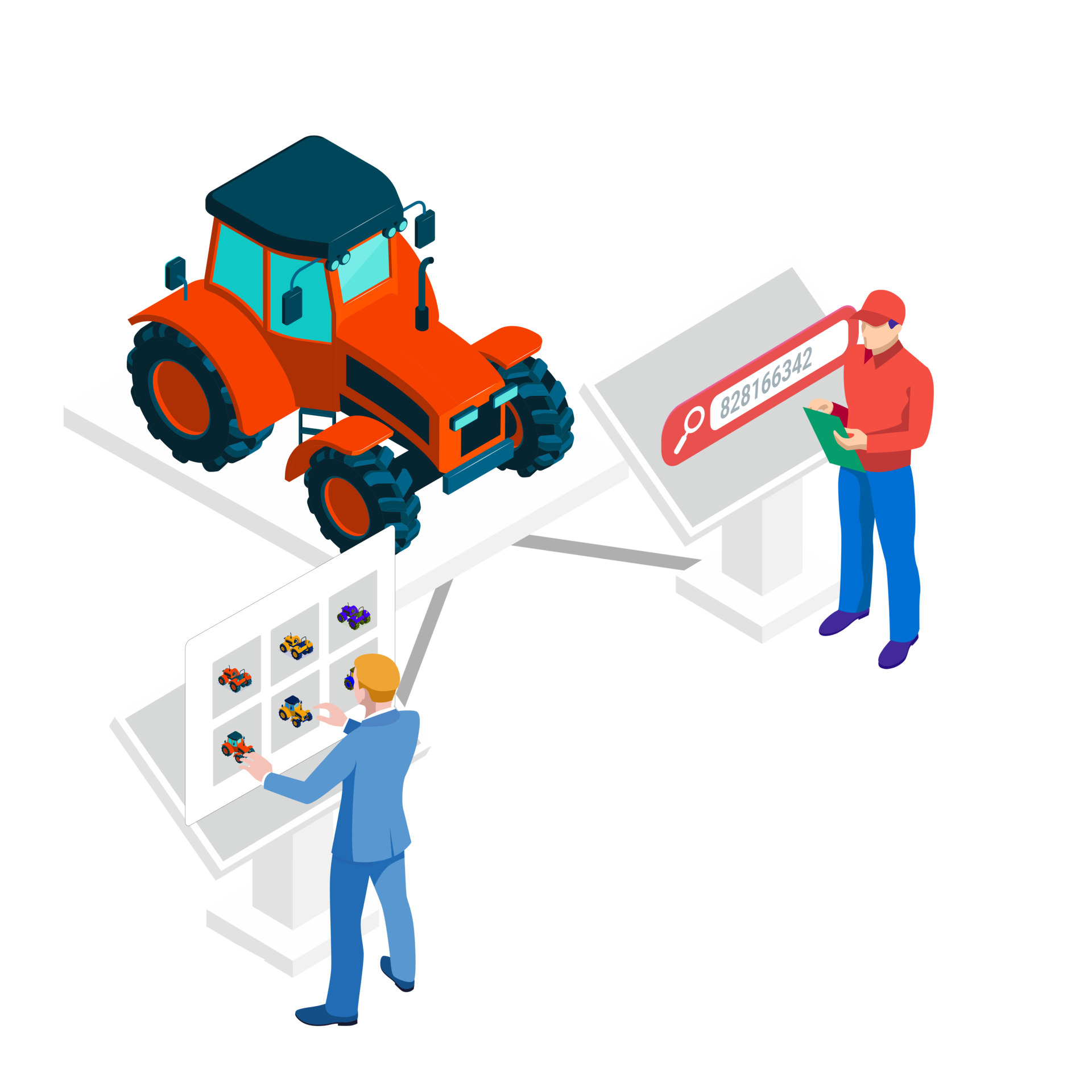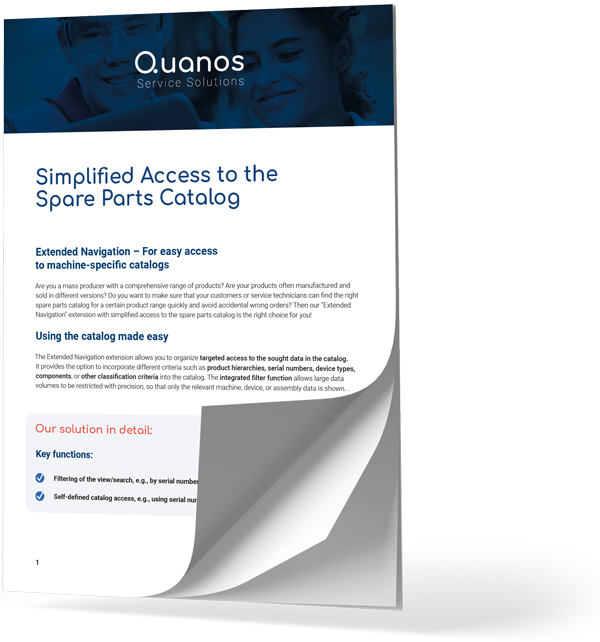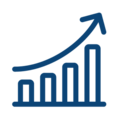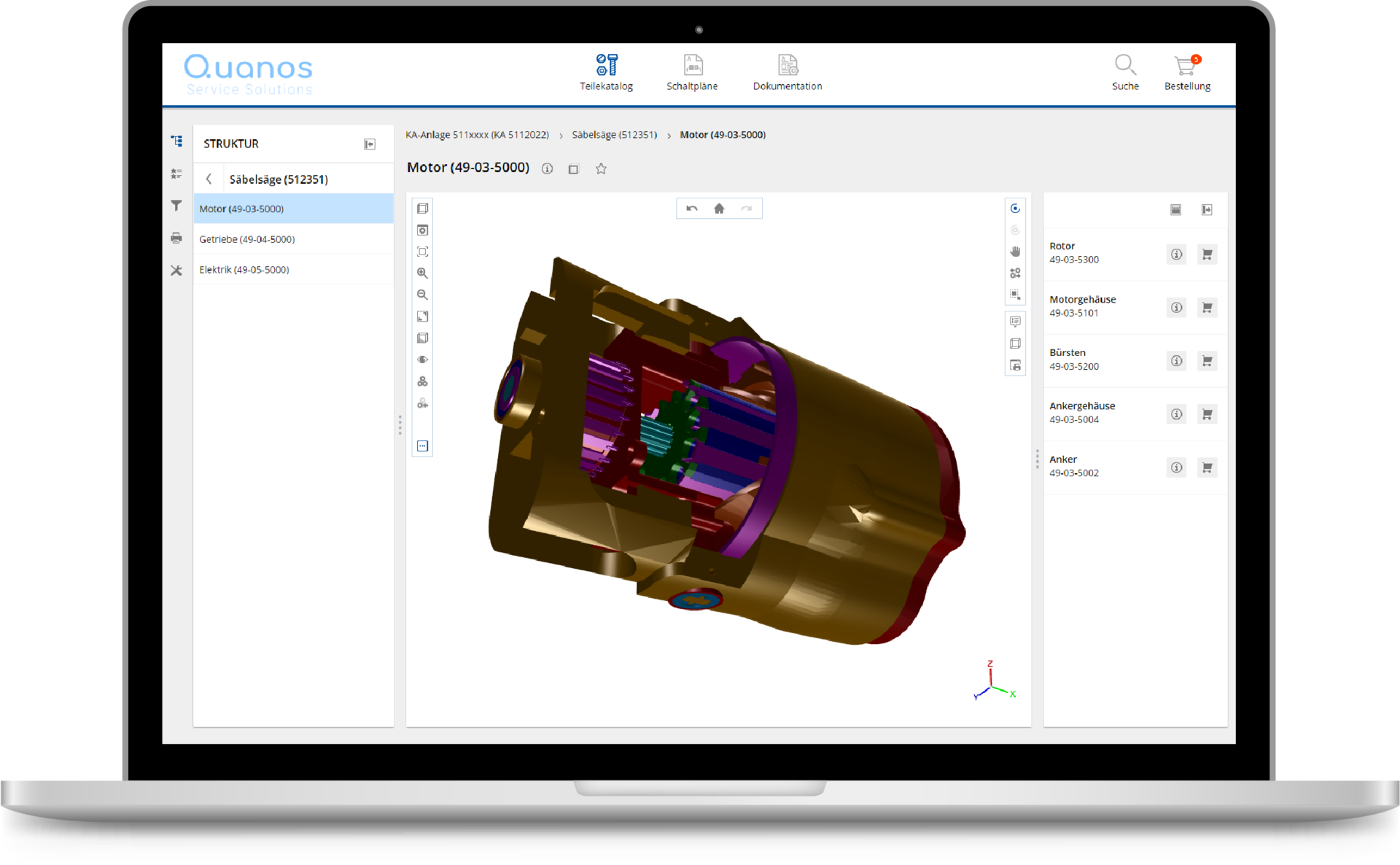Quanos SIS.one
Access Via Serial Number and Product Categories
For easy access to machine-specific catalogs
Are you a mass producer with a comprehensive range of products? Are your products often manufactured and sold in different versions? Do you want to make sure that your customers or service technicians can find the right spare parts catalog for a certain product range quickly and avoid accidental wrong orders?
Then our “Extended Navigation” extension with simplified access to the spare parts catalog is the right choice for you!