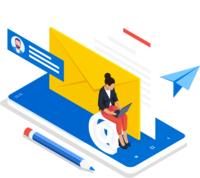Quanos Resources
Quanos InfoTwin
Quanos InfoTwin creates the Digital Twin for Aftersales & Service. The modular cloud solution easily and smartly links information from technical documentation, spare parts management and other sources.
Here you will find all the know-how you need to optimally integrate our Quanos InfoTwin software into your business processes and exploit its full potential.