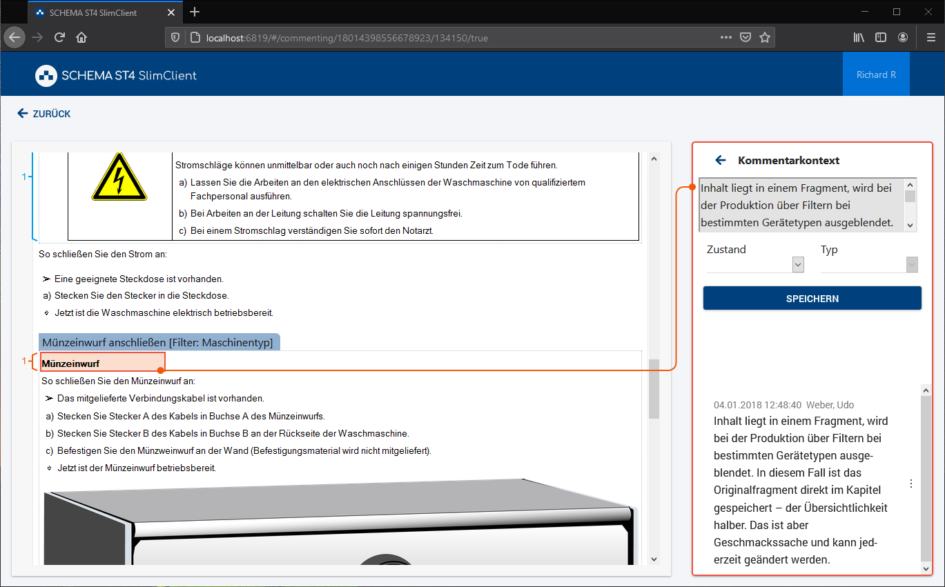Pushing the boundaries of technical writing with automation
Every technical writing department needs input from those that know the subject matter. Often this involves time, effort and practical difficulties, because as a technical writer you have to keep an exact overview of which content modules are affected and which content types are needed. After all, it’s not only about text, but also images, CAD data or other files like PDFs or video sequences. If e-mails are used, it’s easy to quickly lose track of what’s going on with these content-related enquiries. What has already been requested, what has been answered? Which content has already been updated? This is much easier and more structured when the technical experts receive precisely defined tasks from SlimClient and are therefore more directly linked to the content management system.

As a technical writer, this also saves you a whole lot of time and effort. Without automation, for example, to carry out a technical review of content-related changes, you have to open the content module, copy the content, draft an e-mail to the technical expert, paste the content, write some explanatory text and send the e-mail. With a defined task, you trigger this whole process with one or two clicks – the e-mail address of the technical expert, for example, is automatically copied from the metadata.
Expert input – but automated
Contrary to what some say, most technical experts are happy to participate in documentation processes. After all, in the long run, sound documentation benefits them as well. However, this willingness quickly disappears if coordination is a lengthy process or a lot of effort has to be put into the documentation, as documentation is naturally not one of a technical expert’s core tasks. Automation makes it easier for experts to get involved and the process becomes more transparent.
Often, technical experts are involved in content approvals and sign-offs during review processes. In SCHEMA ST4, automation and SlimClient can save you the trouble of copying, emailing or even printing content. Instead, you can create an automated procedure that sends tasks that can be processed in a browser. You can read more on this in this blog article.
But that’s not all. Technical experts not only have to approve content, but also deliver it. Automation is also a solution in this case to avoid tracking or possible loss of information outside of SCHEMA ST4. Automated tasks via SlimClient can request this content from the appropriate experts. Text, as well as files such as images, PDFs, videos, etc., can all be attached in SlimClient, making them immediately available in SCHEMA ST4.
Last but not least, classification is also a potential task for technical experts. As in other cases, the automated task in SCHEMA ST4 can be sent to the technical experts via SlimClient. Classification by taxonomies and metadata then takes place in the SlimClient editor, and once the task is complete, this information is also immediately available in SCHEMA ST4.
SlimClient – efficient integration of technical experts
Our SlimClient is therefore a versatile tool that, in combination with automation, promotes, simplifies and optimises collaboration with your colleagues outside the technical writing department. This is not least due to the client being a web app with a particularly intuitive design. The next release will also see the introduction of Quanos design features.
Once a task is complete, the user closes it and sends it back to the technical writer with or without comments – and that’s it!
Have we aroused your interest in our SlimClient or automation? Then don’t hesitate any longer! Simply get in touch with your contacts at Quanos Content Solutions. We are happy to advise you at any time and answer any questions you may have.