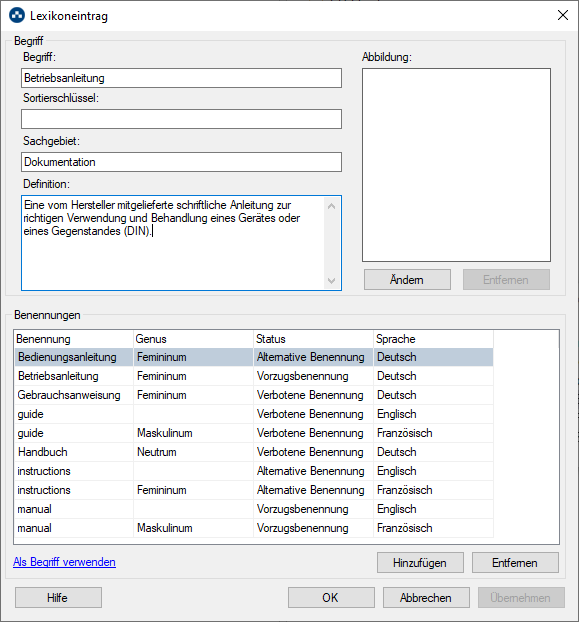Terminology – Made In-House
Every technical writer eventually reaches a point where the question of what to call something flips from being a bit of an irritation to become a real hassle. The reason is because a closely networked department like technical writing is one of the places within the company where terminology problems are most apparent. However, it’s unfortunately very rare that the agonies suffered by technical writers are sufficient to persuade the rest of the company that something needs to change.

So, What’s the Solution?
Many technical writers initially come up against an unyielding brick wall when they first attempt to introduce a terminology management process. Dedicated terminology management solutions represent a considerable investment, and not every supervisor immediately grasps the benefits of their introduction. Technical writers often have to make do with one or more Excel spreadsheets in which the company’s in-house terminology is maintained by hand.
This does have some advantages, but its constraints soon become evident, e.g., as the terminology list is not closely integrated into the authoring environment, managing the number of variants can soon become a major issue. Fortunately, there’s an alternative available for SCHEMA ST4 users that avoids these problems without generating additional costs. Some users may be totally unaware that SCHEMA ST4 already contains as standard any number of powerful tools for terminology creation, management, and review.
How Will ST4 Help Me?
SCHEMA ST4 Lexicon is a terminology management component featuring a sophisticated object model. The Lexicon can be organized into flexible hierarchical folder structures that can be imported and exported using the TBX transfer format. This enables the terminology database to be linked seamlessly into the translation workflow, as TBX is a standard used by all the leading translation tools. The Glossary function of SCHEMA ST4 also accesses the Lexicon, enabling you to easily add a glossary to your documentation.
What do the Lexicon entries created in SCHEMA ST4 look like? What’s the terminology management concept? First things first: SCHEMA ST4 creates term entries on a subject-by-subject basis – something that’s absolutely essential for professional terminology management in an authoring environment. Permitted and forbidden expressions can be entered for every term, as can definitions, subject areas, and illustrations. The expressions are categorized by language, status (permitted/forbidden), and gender (masculine, feminine, or neuter). A terminology database, e.g., for product names, GUI terms, or technical terms, can thus be created directly from SCHEMA ST4.
In the authoring support area, you then link your terminology database to the authoring process in SCHEMA ST4 and as you’re editing check, for example, standards across all your content or just the expressions in node titles. In addition, the Terminology Report gives you the opportunity to review all your content at sub-tree level and to output the results according to various criteria (e.g., forbidden expressions only).
Other articles from Quanos
This might also interest you

„Doku-Lounge“: Auf dem roten Sofa mit Kerstin Berke und Philipp Eng
Moderatorin Kerstin Berke und Marketingspezialist Philipp Eng sind das Duo vor und hinter dem Mikro der „Doku-Lounge“…