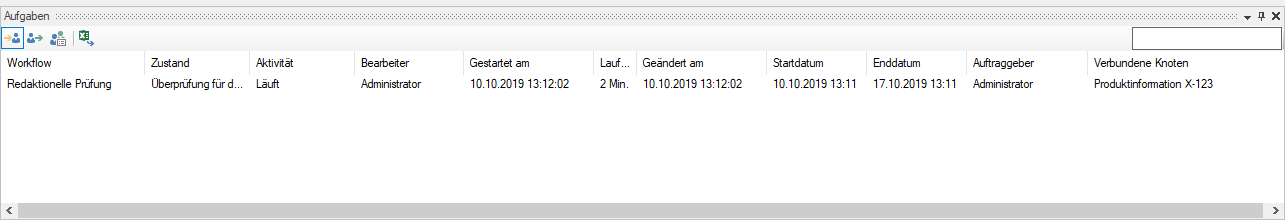Technical writing on autopilot – workflows & SlimClient in ST4
When a company grows, the way its employees work together changes. Issues that could previously be resolved through the shortest channels now require clear processes to be established. Particularly when several departments are involved in a process, it is important that the different needs of the individual employees are taken into account. For day-to-day work to be carried out smoothly and efficiently, a process must contain no unnecessary or laborious steps.

Why do I actually need workflows?
Technical writing is no exception to this. As the entity that brings together information from different departments, it plays a central role. It is not only the working methods of the individual technical writers that need to be coordinated, but also collaboration with experts from various technical departments (subject matter experts) to make this as simple and transparent as possible.
This is where workflows and ST4 SlimClient come into ST4.
Workflow Designer can be used to adapt predefined workflows or create new workflows that are tailed to specific work processes. SlimClient integrates the subject matter experts into the process and enables them to see the exact information that is relevant to them. Focussing on what is essential simplifies communication and prevents misunderstandings.
Complex processes made simple
“We don’t use workflows because they’re far too complicated.”
We hear this statement again and again. Of course defining processes and shaping them into workflows requires some initial effort.
However, once this first step has been completed and those involved have familiarised themselves with the workflows, the benefits soon become apparent;
since all steps in a workflow are recorded, it is possible to accurately trace who carried out which step and when. This is not only important in a regulated environment but also helps identify and improve weak points within a process.
Workflow Designer enables superfluous steps to be simply removed. Information from metadata can also be automatically calculated in order to automate steps that previously had to be carried out manually. The Workflow Automation Library offers a collection of scripts for exactly this purpose, which enable productions or Excel imports to be carried out within a workflow, for example.
With the correct formulation, this creates an intelligent workflow that supports every stakeholder in the process and makes their work simpler and more transparent. This in turn gives them more time to concentrate on what is essential and at the same time increase quality. In other words, “Technical writing on autopilot – but you’re in full control”.
See it for yourself
Would you like to find out more about workflows in ST4 first-hand? Then visit us on our stand at the tekom annual conference. In our Blue Box, we will be using concrete examples to demonstrate how you can adapt the predefined workflows in ST4 to your exact requirements. We’d also be delighted to have a one-to-one discussion with you.
About Nadja Färber
Nadja Färber studied Mathematics and IT at the University of Erlangen Nuremberg. She began work as a Software Developer at SCHEMA in 2018.
In early 2019, she took on the role of Backlog Owner in the Workflow team and is responsible for the Workflow Designer as well as the implementation of workflows in SCHEMA ST4.
About Maximilian Richter
Maximilian Richter studied Information Science & Engineering at the Darmstadt University of Applied Sciences. He began work as a Web Developer at SCHEMA in 2012.
Since 2018, he has been the designated Backlog Owner in the Web & Mobile ST4 team and thereby responsible for the web-based clients for SCHEMA ST4.
Other articles from Quanos
This might also interest you

„Doku-Lounge“: Auf dem roten Sofa mit Kerstin Berke und Philipp Eng
Moderatorin Kerstin Berke und Marketingspezialist Philipp Eng sind das Duo vor und hinter dem Mikro der „Doku-Lounge“…